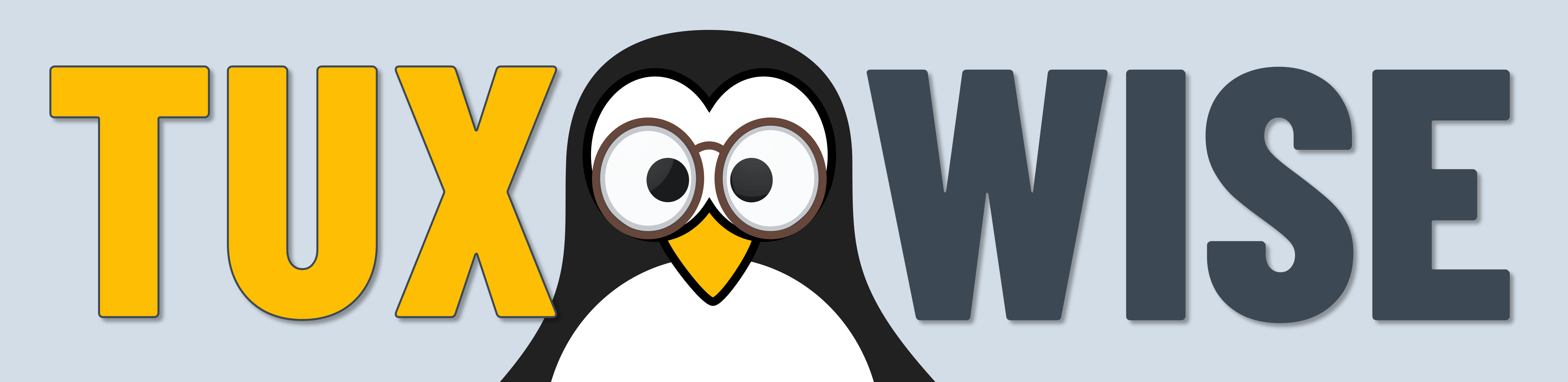»If you could recommend one, and only one software for this job, what would it be?«
These are our answers to that question. Our goal was to recommend software packages that, given all pros and cons, look like good default solutions to give a try. Without any doubt, there are worthy alternatives, and we mention a few of them, too. Where we couldn’t find a suitable software yet that both satisfies the requirements and complies with our principles, we’ve added a Wanted: item
Some sections list advanced items that produce great results, if you’re willing to put in some serious learning effort. Also, niche items that we have found useful for solving fringe problems.
Finally, some sections mention standards that your chosen solution should support, if interoperability, independence, and long-term strategic considerations matter to you.
Our Principles for Picks
We take these as our guidelines. Consider them a profile of our audience that we keep in mind.
- Standards over lock-in. We prefer solid support of standards over proprietary concepts and implementations.
- Frameworks over standalone. Wherever possible we prefer add-ons, managed within a proven framework that reliably handles non-functional requirements like user management, security and privacy.
- Credibility and privacy over broken trust. We prefer open source software maintained by people with an untainted track record.
- Functionality over beauty. We rather work with an ugly software setup that does the job, than mitigate functional deficiencies of a good-looking one, by workarounds.
- Resistance over assimilation We prefer to keep software out of our workspaces that is not open source, over looking for integration workarounds. It isn’t futile.
Common Tasks
Internet
- Web browser: LibreWolf – Up-to-date Firefox fork · Enabled by default: important privacy settings; Adblocking; HTTPS-only · Disabled or removed: telemetry; intrusive search engines; »recommendations«; weak cryptography protocols; DRM
- Website translation: 🆕 Firefox Translations addon – Decent offline translation for web pages · Downloads language models upon first use · Also works in LibreWolf · Currently supports Spanish, Estonian, English, German, Czech, Bulgarian, Portuguese, Italian, French, Polish · Experimental: Russian, Persian (Farsi), Icelandic, Norwegian (Nynorsk, Bokmål), Ukrainian, Dutch
- Email client: Thunderbird – Highly configurable · v78+ includes naive OpenPGP encryption feature that needs to be tweaked, NicoHood explains why and how
- Newsfeed aggregator for RSS/RDF & Atom feeds (Desktop): RSS Guard · Both standalone or via online aggregators like Tiny Tiny RSS, Nextcloud News, etc. · Filtering and labeling via JavaScript · OPML feed import/export · 20+ languages · Very functional, but painfully ugly while unconfigured
- Newsfeed aggregator for RSS & Atom (Web): Nextcloud News – Addon to Nextcloud · Excellent, but inofficial Android app is available, too
- Fediverse client: Fedilab app (Android) – Universal Fediverse client that supports #Mastodon, #Pleroma, #Pixelfed, #Friendica accounts · Multiaccount support · can replace URLs by privacy-friendly ones · Scheduled toots · Re-ordering of sequence of timelines & lists in UI · Highly configurable
Standards:
- OPML (Outline Processor Markup Language) – Useful for importing / exporting lists of newsfeeds you have subscribed to · For maintaining hierarchical, ordered lists of arbitrary elements
Accessibility
- Visually Impaired: Accessible Coconut – Derived from Ubuntu-MATE · A Linux distribution intended to become an »eyes-free« desktop environment
Security, Privacy, Anti-Censorship
- Passwords: KeePassXC – Strictly local management · Generates safe passwords · Integrates with browsers · Supports 2FA & TOTP · Stores SSH private keys, provides them to authentication agents
- Tor: Tor Browser – Complementing VPN · Relatively easy to use · Moderately secure · But: Relatively slow · Some websites and Anti-DDoS providers deny access via Tor
Advanced:
- Encryption: GnuPG – Signing and encrypting · Proven · Old school
Office
Document Creation
- Word processor, Spreadsheets, Presentations: LibreOffice Writer, LibreOffice Calc, LibreOffice Impress – All you need · Helpful handbooks available as PDF files
- Modification of PDF files (GUI): PDF Arranger – Drag & drop, rotate, split, crop pages of PDF files · Merge files · Create brochure for double-sided printing · Modified PDF/A files often still validate against standard
Advanced
- Notetaking (Markdown): Joplin – Plain text & WYSIWYG editing · Desktop & mobile clients · Local & cloud storage · Web clipper browser plugins · Multiple export formats · Plugin ecosystem · Custom note sorting
- Scanning: XSane – All you need · Bit of a learning curve · Ugly
- OCR (generic): Tesseract – OCR for many languages · Use via CLI or as backend, e.g. to XSane
- OCR (especially postprocessing): OCRmyPDF – Sophisticated frontend to Tesseract · Deskew and clean PDF file content before OCR · PDF/A file output · Well documented
- PDF/A validation: veraPDF – Validates against PDF/A standards versions 1–3, compliance levels B, A and U · Offers both GUI and CLI usage
Standards:
- OpenDocument (OASIS Open Document Format for Office Applications) – For keeping office files (texts, spreadsheets, presentations) interchangeable and readable, even after decades.
- Markdown – For quickly writing (nearly) plain text files that you can create multiple output formats from (e.g., HTML, PDF, blog posts,…) · Focus on writing, not on formatting distractions
Viewers
- Documents: Okular – Supports PDF, PS, Markdown, plaintext · Annotations · Create & verify digital signatures
- Ebooks: Foliate – Simple, but very configurable · Classic window, or distraction-free GUI · Supports most formats (EPUB, Mobipocket, Kindle, FictionBook, and comic book archive; sadly, not PDF) · Bookmarks · Annotation (+export to HTML, markdown, plaintext) · Word lookup (Wikipedia, Wiktionary) · Text-To-Speech (TTS)
- Images & Bitmaps: Gwenview (KDE) – Configurable views · Fast · Configurable metadata sidebar display
- Videos: VLC – Plays files, streams, optical disks, streams, attached devices · Supports dozens of formats · Hardware decoding · Audio/Video filters · Mobile apps available
Organize
- Calendars: Nextcloud – App can act as CalDAV / CardDAV provider
- Contacts: Nextcloud – App can act as CalDAV / CardDAV provider
- Mindmaps: Freeplane – Node styles and automated formatting · Filter criteria for views · Add-ons · Formulas & node attributes · Conditional node formatting · OPML, Markdown, LibreOffice, MediaWiki, HTML, LaTex, JPEG, etc export
- Library: Calibre – Organize, find, convert ebooks · Metadata download · Tagging & custom metadata fields · Syncs with hardware readers · Virtual libraries (aka Search folders) · Plugin ecosystem · Cover generator · De-DRM
- Photos: digiKam – Respects existing folder structures · Batch tagging and editing · Offline face recognition · Geo filtering via map · RAW support · EXIF, IPTC, XMP · Color profiles
- Desktop search: Recoll – Indexes documents, images (Exif tags), ebooks, calendars (.ics), and many more · From compressed archives, too · Restrict directories to be scanned · Simple search, or complex query · Creates text summaries · Word stemming
Advanced:
- Bibliographies & research: Zotero – File research papers · Add tags · Create bibliographies · Collect bibliographical information from popular websites via browser plugin · Cite in lots of standard formats · LibreOffice Writer extension
Collaboration
- Presentation: LibreOffice Impress Remote (Android) or LibreOffice Remote for Impress (iPhone)
Advanced:
- Sharing data: Nextcloud – Your private cloud · Just does the job · Many add-ons available · Mobile apps incl. automatic photo upload for Android and iPhone
- Sharing data: rclone – Mount cloud storage as local directory · Supports 60+ providers · Provides #rsync-style features · Transparent encryption and compression
World
- Maps: OpenStreetMap · The »wikipedia of maps«
- Directions (browser-based): Openrouteservice · Based on OpenStreetMap data
- Directions (browser-based): OpenStreetMap Open Source Routing Machine · Based on OpenStreetMap data
- Navigation system (smartphone): OsmAnd · Based on OpenStreetMap data
Advanced:
- Contributing geo data: StreetComplete – For casually contributing local information, to refine OpenStreetMap · Answer tiny questions about your current environment
Niche:
- Contributing data: Beginners Guide to adding / correcting data on OpenStreetMap · Steep learning curve, depending on tools used
Content creation
Graphics
- Bitmaps: G’MIC – Quick image processing and visual effects · processing parameters can be fine-tuned and exported, for usage in terminal or scripts
- Bitmaps: GIMP – Countless import/export formats supported · Plugin ecosystem for filters, generators, etc · Perspective correction · Cloning & healing · Layer-based editing · Scripting · Many tutorials on social media
· G’MIC plugin recommended - Vector graphics: Inkscape – All you need
- Screenshots: Flameshot – Save JPG or PNG to clipboard or file (custom timestamp); alternatively, share directly to app · Pixelate · Annotate with texts, highlighter, rectangles/circles, lines, arrows, and counter bubbles · Exact pixel size displayed during selection
- Batch conversion: Converseen (GUI) – Simple GUI frontend for ImageMagick · Basic operations to change size, format, resolution, orientation, file names · Not much fine-control
- Background removal (automated): rembg – If you need quick, or batch results more than perfect ones
Advanced:
- Conversion: ImageMagick (terminal) – All you need
- RAW photo processing: darktable – Non-destructive editing (using XMP sidecar files) · Color management · 75+ image processing modules, 35+ utility modules · Supports many RAW formats · Camera #tethering · Scriptable with LUA
Niche:
- Diagramming: diagrams.net (ex draw.io) – Available on desktop & web · For shapes-and-connectors-style diagrams · Rearrange existing layouts according to templates · Export to SVG, HTML · #Nextcloud & #MediaWiki integration
Video
Advanced:
- Screenrecording (aka Screencasting): OBS Studio – All you need
- Editing: Kdenlive (KDE) – Arrange video and audio tracks · Many effects and transitions available · Proxy clips for huge source files · Supports OTIO import/export
- Download: youtube-dl – Download videos from hundredss of websites · Including subtitles · List available formats · Supports authentication and bypassing geo-blocking
- Convert (terminal): FFmpeg – All you need · Bit of a learning curve
- Convert (GUI): HandBrake – All you need
Niche:
- Screenrecording (aka Screencasting) for terminals : asciinema – Easy recording of terminal sessions · Tricky embedding in websites · Beware: default action after recording is upload to asciinema.org
Standards:
- OTIO (OpenTimelineIO) – For keeping editorial cut information (the raw structure of your project) portable across applications · Contains only information about the order and length of cuts and references to external media · May save the day when you switch to another video editor
Virtual Reality
Advanced:
- Rendering: Blender – Mighty, but complex
- Spaces: Sweet Home 3D – Comprehensive · Great rendering · Virtual walkthrough · UI hasn’t aged well
- Objects: FreeCAD – Direct modeling · For makers
Niche:
- Anything: Sverchok – Parametric modeling, in Blender
Audio
- Player: Strawberry Music Player (KDE) – Support for #audiophile output · Multi-source retrieval for tags, cover art, lyrics · Collection filtering · Smart & dynamic playlists · Multi-format playlists · Fork of Clementine
Advanced:
- Organize: EasyTag – Modify tags · Excellent mass-modification features
Niche:
- Organize: Picard – Retrieve rich metadata from a clean database
Infrastructure
System
- Scripting: bash – For your basic scripting needs · Automate routines
- Backup (user data on btrfs file systems): btrbk – Incremental backup via snapshots · Go back by hours, days, weeks, months · Each snapshot accessible as complete file system from the past, but takes up only the incremental space · Can pull files via ssh · Helpful statistics
- Backup (user data): rsnapshot – Incremental backup · Go back by hours, days, weeks, months · Each snapshot accessible as complete file system from the past, but takes up only the incremental space · Can pull files via ssh · Caveat: future maintenance of the rsnapshot software itself is currently unclear
- Backup (system data): Timeshift – Incremental backup · Go back by hours, days, weeks, months · Each snapshot accessible as complete file system from the past, but takes up only the incremental space
Advanced:
- File synchronization (devices): Syncthing – Encrypted sync between devices (desktop, notebook, smartphone) · Caveats: by default, use one-way sync only (you have been warned)
- Bootable USB sticks: Ventoy – Install only the booting part on your USB stick, once (updatable) · Simply copy images (ISO, WIM, IMG, VHD(x), EFI) to the stick & select them at boot time · Supports legacy BIOS, and UEFI across various architectures · Supports most OSes
- Protection against BadUSB: USBGuard – Block unknown USB devices from plug & play · Allow devices temporarily or permanently · Caveats: Does not protect from known USB devices with (secretly) re-programmed firmware. Remember to permanently allow all devices that are currently connected, during installation.
Utils
- Presentation: LibreOffice Impress Remote (Android) or LibreOffice Remote for Impress (iPhone) -
- Mouse & keyboard sharing: Barrier – Use your main mouse and keyboard on other machines, in parallel · Simply move mouse cursor to enter client desktops · Configurable relative position of client desktops · Supports multiple OSes · Supports copy & paste · Connection encrypted via SSL · Caveat: »KVM« without »V« – no monitor sharing
- Screen sharing & second (work) screens: Deskreen – Share whole desktop or single app windows with multiple devices (browsers), on the same LAN · Turn browsers on client devices into functional second screens and work on all, in parallel (cheap HDMI / DP / VGA »virtual adapters« on main computer needed) · E2E encrypted connections · Teleprompter (mirrored) mode · QR codes for easy setup of client devices with camera · Adjustable video bandwidth
- »Open with…«: Junction – Fast, universal GUI to replace »Open with…« · Typically, set as default »browser« · Opens a panel to pick actual browser to use · Four most-recently used browsers available via big buttons, for quick selection · Can also be set as the default app for other resources (mimetypes) · Caveats: 1) Limited configurability via GUI 2) May look a bit odd on non-GNOME desktops
Advanced:
- GUI automation: xdotool – find a specific desktop window and send key presses, mouse moves and mouse clicks to it · Beware: will not work under Wayland
- File duplicate detection: 🆕 rmlint – Extremely fast · CLI · Candidate file filtering by name, size, modification time · Configurable criteria for determining the original file · Paranoia mode offered (byte-by-byte comparison) · Flexible output formats, including bash deletion script, json, CSV · Excellent documentation and tutorials
Internet
- Remote access server (SSH): OpenSSH server – All you need
- Remote administration (GUI): Webmin
- Monitoring: Monit · 24⁄7 monitoring for all basics: system load, file system size & permissions, processes, network interfaces, remote hosts… · Restarts failing services · Logging & email alerts · Easy, text-based configuration
- Simple email forwarding (via email provider’s SMTP): DragonFly Mail Agent (dma)
Advanced:
- Remote access client (terminal): ConnectBot (Android) – SSH on your smartphone
- Videoconferencing & Streaming: OBS Studio – Comprehensive virtual camera solution · Beware: Complex configuration
- Website building: WordPress – All you need · Hosted, or self-hosting
Our current software watch list
We’re monitoring a few projects that are close to being included in our recommendations
Waiting for…
- Audio editing: Tenacity (fork of Audacity) – Waiting for first production release (they have a beta release now).
- Workgroup conversations: Element – Waiting for threaded conversations feature in phone & desktop clients
Image Credits:
open wrench photo (modified) | Photo by Matt Artz on Unsplash
Licensing:
This content is licensed under a Creative Commons Attribution-ShareAlike 4.0 International License.
For your attributions to us please use the word »tuxwise«, and the link https://tuxwise.net.