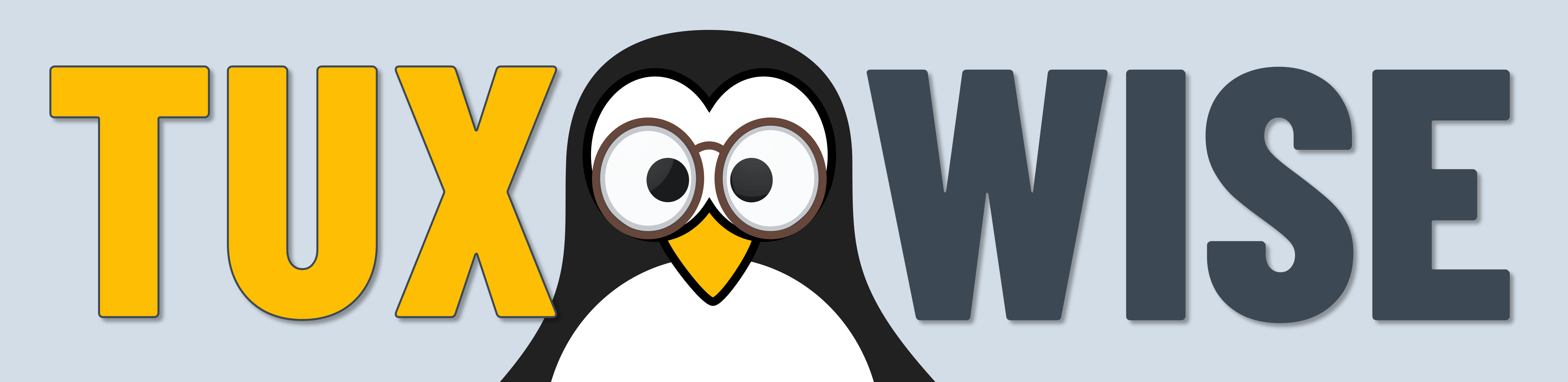A script that will grab a series of screenshots of any viewer application window that can be controlled by key presses (e.g., Evince, Foliate, …).
Requires:
convert,identify,importimagemagickxdotoolxdotool
The script controls the viewer application by sending virtual key presses:
- It makes the viewer app go fullscreen at the beginning;
- grabs a screenshot;
- sends the appropriate key press to make the viewer advance by one page;
- before grabbing the next screenshot.
How to call it (after starting it, you have a few seconds to bring the viewer application window to the front):
viewer2grabs.sh -n numberOfPages -p pageDownKey -f fullscreenKey -g secsBeforeFirstGrab -b secsBetweenPagesE.g.:
viewer2grabs.sh -n 7 -p Page_Down -f F11 -g 2.0 -b 1.0You’ll most likely want to post-process the screenshots by calling grabs2pdf.sh.
#!/bin/bash
# You can increase secs_before_first_grab and secs_between_pages if viewer application needs more time to render a page.
# Usage:
# 1. Open document in viewer application, move to desired first page
# 2. Call viewer2txt.sh
# viewer2grabs.sh -n numberofpages -p pagedownkey -f fullscreenkey -g secsbeforfirstgrab -b secsbetweenpages
# e.g.: viewer2grabs.sh -n 7 -p Page_Down -f F11 -g 2.0 -b 1.0
# 3. You have a few seconds to activate (bring to front) the window of the viewer application
num_of_pages=1
page_down_key=Page_Down # common values: Page_Down; Down; n; ...
full_screen_key=F11 # common values: F11; ctrl+shift+F; ...
secs_before_first_grab=2.0
secs_between_pages=0.5
while getopts ":n:p:f:g:b:" opt; do
case $opt in
n) num_of_pages="$OPTARG"
;;
p) page_down_key="$OPTARG"
;;
f) full_screen_key="$OPTARG"
;;
g) secs_before_first_grab="$OPTARG"
;;
b) secs_between_pages="$OPTARG"
;;
\?) echo "Invalid option -$OPTARG" >&2
echo "Usage:" >&2
echo "$(basename $0) [-n numberOfPages] [-p pageDownKey] [-f fullscreenKey] [-g secsBeforeFirstGrab] [-b secsBetweenPages]"
echo
echo "Examples:"
echo "$(basename $0)"
echo "$(basename $0) -n $num_of_pages"
echo "$(basename $0) -n $num_of_pages -p $page_down_key -f $full_screen_key -g $secs_before_first_grab -b $secs_between_pages"
exit 1
;;
esac
done
shift $((OPTIND-1))
echo "Executing: $(basename $0) -n $num_of_pages -p $page_down_key -f $full_screen_key -g $secs_before_first_grab -b $secs_between_pages"
# No config beyond this point.
GRABBED_SCREENS_DIR=./screens
ACTIVATION_GRACE_PERIOD_SECS=10.0
# Provide empty directory for grabbed screens
mkdir -p "$GRABBED_SCREENS_DIR"
rm "$GRABBED_SCREENS_DIR"/grabbed-*.png
# Wait a few secs, then determine ID of active window, and make it full screen
my_window_id=$(xdotool getactivewindow)
echo You have $ACTIVATION_GRACE_PERIOD_SECS seconds to bring the viewer\'s window to the front.
viewer_window_id=$(sleep $ACTIVATION_GRACE_PERIOD_SECS; xdotool getactivewindow)
if [ "$my_window_id" = "$viewer_window_id" ]; then
echo You need to bring the viewer\'s window to the front.
echo Aborting.
exit 1
fi
echo Grabbing $num_of_pages pages now...
xdotool key --clearmodifiers $full_screen_key
sleep $secs_before_first_grab
# Fore every page: grab it, move viewer to next page, and wait secs_between_pages
for (( current_page=1; current_page<=$num_of_pages; current_page++ ))
do
suffix=$(printf "%04d" $current_page)
echo Screen grabbing page $current_page of $num_of_pages...
import -window $viewer_window_id -density 300 "$GRABBED_SCREENS_DIR"/grabbed-$suffix.png
xdotool key --clearmodifiers $page_down_key
sleep $secs_between_pages
done
xdotool key --clearmodifiers $full_screen_key
first_grab="$GRABBED_SCREENS_DIR"/grabbed-0001.png
sample_crop="$GRABBED_SCREENS_DIR"/please_crop_me.png
GRABBED_WIDTH=$(identify -format '%w' "$first_grab")
GRABBED_HEIGHT=$(identify -format '%h' "$first_grab")
echo
echo Finished grabbing $num_of_pages pages from viewer.
echo Screen grabs are ${GRABBED_WIDTH}x${GRABBED_HEIGHT} pixels.
convert -quality 100 -density 300 "$first_grab" "$sample_crop" # Create sample crop page
echo
echo As an example for me, please crop $sample_crop, using your favorite bitmap editor.
echo The result must show the page region only. Then, run grabs2pdf.sh and
echo I will crop all grabbed pages, following your example.
Image Credits:
Papirus icon for Terminal (modified) | GNU General Public License, version 3
Licensing:
This content is licensed under a Creative Commons Attribution-ShareAlike 4.0 International License.
For your attributions to us please use the word »tuxwise«, and the link https://tuxwise.net.